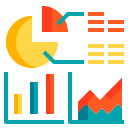iPad/Tablet repairs
ipad screen and battery replacement in Greenlane

iPad/Tablet repairs in Greenlane
Introduction
In today’s digital age, our reliance on gadgets like iPads has become indispensable. These versatile devices serve multiple purposes, from entertainment to productivity, making their functionality crucial to our daily routines. However, like all electronic devices, iPads can encounter issues that hinder their performance. Among the most common problems are screen damage and battery issues. This article delves into the essentials of iPad screen replacement and iPad battery replacement, exploring why these repairs are necessary, the benefits of professional service, and tips for maintaining your iPad’s longevity.
The Necessity of iPad Screen Replacement
An iPad’s screen is one of its most critical components. It’s the primary interface through which users interact with their device. Unfortunately, it is also one of the most vulnerable parts, prone to cracks, scratches, and other forms of damage. Even a small crack can affect the touch functionality and visual clarity, making the device difficult to use.
Opting for an iPad screen replacement is essential when such damage occurs. A cracked screen can lead to further issues, such as dust and moisture entering the device, which can cause additional damage. Professional screen replacement ensures that the new screen is correctly fitted and calibrated, restoring the device to its original condition. This not only enhances the user experience but also extends the overall lifespan of the iPad.
Understanding iPad Battery Replacement
Battery performance is another critical aspect of an iPad’s functionality. Over time, batteries degrade, resulting in shorter usage times and the need for more frequent charging. Symptoms of a failing battery include rapid discharge, the device shutting down unexpectedly, and the inability to hold a charge.
In such cases, an iPad battery replacement becomes necessary. Replacing the battery can rejuvenate the device, making it operate like new. Professional replacement services ensure that the new battery is of high quality and properly installed. This process also involves safely disposing of the old battery, which is important for environmental conservation.
Benefits of Professional Repair Services
While DIY repair kits are available, opting for professional iPad screen replacement and iPad battery replacement services offers numerous benefits. Firstly, professionals have the expertise and tools required to perform the repairs accurately. They can diagnose additional issues that may not be apparent to the untrained eye, ensuring comprehensive repair.
Secondly, professional repair services often use high-quality parts that match or exceed the original components. This is crucial for maintaining the device’s performance and durability. Furthermore, many professional services offer warranties on their repairs, providing peace of mind and assurance of their work quality.
Choosing the Right Repair Service
Selecting the right repair service for iPad screen replacement and iPad battery replacement is crucial for ensuring the best results. Look for repair centers with positive customer reviews and a track record of successful repairs. Certified technicians who specialize in Apple products are preferable, as they are familiar with the specific requirements of iPad repairs.
Additionally, consider the convenience and turnaround time offered by the repair service. Some centers provide same-day repairs, which is beneficial if you rely heavily on your iPad for work or personal use. Transparent pricing and detailed quotes are also important to avoid unexpected costs.
Tips for Maintaining Your iPad
To prolong the lifespan of your iPad and reduce the need for frequent repairs, follow these maintenance tips:
- Use a Protective Case and Screen Protector: These accessories can prevent physical damage to the iPad, especially the screen.
- Avoid Overcharging: Constantly overcharging the battery can degrade its performance over time. Unplug the device once it is fully charged.
- Keep the Device Clean: Regularly clean your iPad with a soft, lint-free cloth to remove dust and debris that can affect its performance.
- Update Software Regularly: Software updates often include performance improvements and bug fixes that can enhance battery life and device stability.
- Handle with Care: Avoid dropping or mishandling your iPad to prevent damage to its screen and internal components.
By following these tips, you can minimize the risk of damage and maintain your iPad’s performance for a longer period.
Conclusion
In summary, iPad screen replacement and iPad battery replacement are essential services that can restore the functionality and extend the lifespan of your device. Professional repair services offer the expertise, quality parts, and convenience that DIY solutions cannot match. By choosing a reputable repair service and following proper maintenance practices, you can ensure that your iPad remains a reliable and efficient tool in your daily life.
Have you experienced any screen or battery issues with your iPad? How did you resolve them, and what tips do you have for maintaining your device? Share your thoughts and experiences with us!
CALL US NOW OR VISIT OUR STORE FOR FREE QUOTE!!!

iPad-2
- year : 2011
- Model number (on the Back Cover):
- A1395 on the ipad 2(Wi-Fi)
- A1396 on the iPad 2(GSM model)
- A1397 on the iPad (CDMA model)

iPad-(3rd Generation)
- year : Yearly 2012
- Model number (on the Back Cover):
- A1416 on the iPad (3rd generation) Wi-Fi
- A1430 on the iPad (3rd generation) Wi-Fi + Cellular
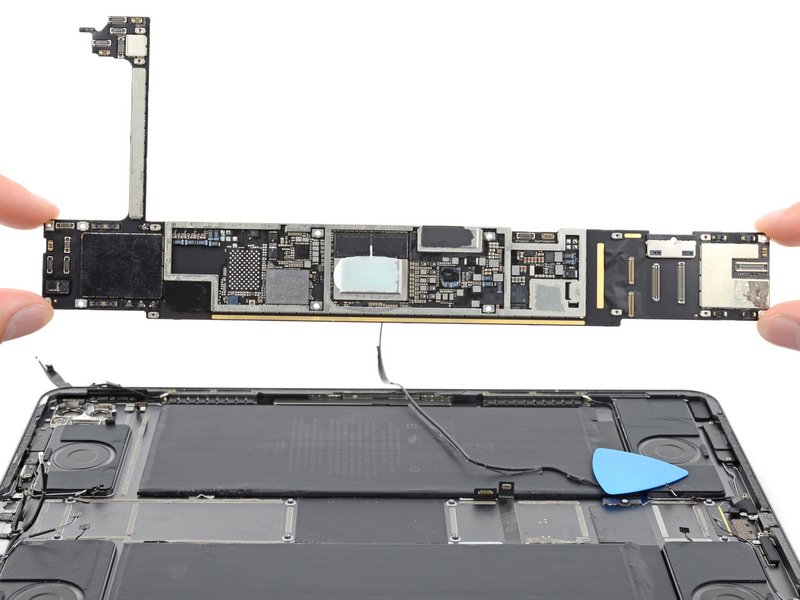
iPad-(4th Generation)
- year : Late 2012
- Model number (on the Back Cover):
- A1458 on the iPad (4th generation) Wi-Fi
- A1459 on the iPad (4th generation) Wi-Fi + Cellular
- A1460 on the iPad (4th generation) Wi-Fi + Cellular (MM)

iPad-(5th Generation)
- year : Year 2017
- Model number (on the Back Cover):
- A1822 on the iPad (5th generation) Wi-Fi
- A1823 on the iPad (5th generation) Wi-Fi + Cellular

iPad-(6th Generation)
- year : 2018
- Model number (on the Back Cover):
- A1893 on the iPad (6th generation) Wi-Fi
- A1954 on the iPad (6th generation) Wi-Fi + Cellular

iPad-(7th Generation)
- year : 2019
- Model number (on the Back Cover):
- A2197 on the iPad (7th generation) Wi-Fi
- A2200, A2198 on the iPad (7th generation) Wi-Fi + Cellular

iPad-(8th Generation)
- year : 2020
- Capacity: 32 GB, 128 GB
- Model number (on the Back Cover):
- A2270 on iPad (8th generation)
- A2428, A2429, A2430 on iPad (8th generation) Wi-Fi + Cellular

iPad-(9th Generation)
- year : 2021
- Capacity: 64 GB, 256 GB
- Model number (on the Back Cover):
- A2602 on iPad (9th generation)
- A2604 on iPad (9th generation) Wi-Fi + Cellular

iPad-(10th Generation)
- year : 2022
- Capacity: 32 GB, 128 GB
- Model number (on the Back Cover):
- A2696 on iPad (10th generation)
- A2757 on iPad (10th generation) Wi-Fi + Cellular
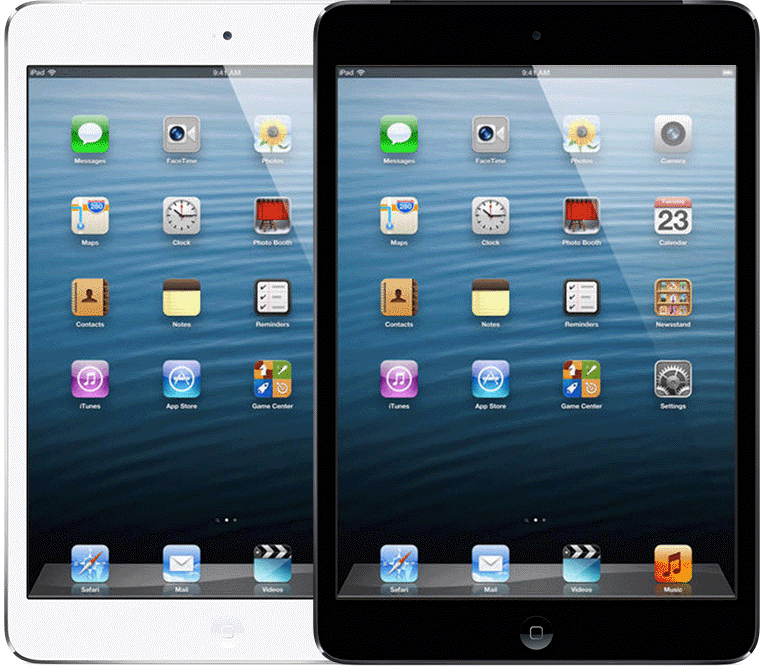
iPad-mini
- year : Late 2012
- Capacity: 32 GB, 128 GB
- Model number (on the Back Cover):
- A1432 on the iPad mini Wi-Fi
- A1454 on the iPad mini Wi-Fi + Cellular
- A1455 on the iPad mini Wi-Fi + Cellular (MM)

iPad-mini 2
- year : Late 2013 and early 2014
- Capacity: 16 GB, 32 GB, 64 GB, 128 GB
- Model number (on the Back Cover):
- A1489 on the iPad mini 2 Wi-Fi
- A1490 on the iPad mini 2 Wi-Fi + Cellular

iPad-mini 3
- year : Late 2014
- Capacity: 32 GB, 128 GB
- Model number (on the Back Cover):
- A1599 on the iPad mini 3
- A1600 on the iPad mini 3 Wi-Fi + Cellular

iPad-mini 4
- year : Late 2015
- Model number (on the Back Cover):
- A1538 on the iPad mini 4
- A1550 on the iPad mini 4 Wi-Fi + Cellular

iPad-mini (5th Genration)
- year : Late 2019
- Model number (on the Back Cover):
- A2133 on iPad mini (5th generation)
- A2124, A2126 on iPad mini (5th generation) Wi-Fi + Cellular

iPad-mini (6th Genration)
- year : Late 2021
- Capacity: 64 GB, 256 GB
- Model number (on the Back Cover):
- A2567 on iPad mini (6th generation)
- AA2568 on iPad mini (6th generation) Wi-Fi + Cellular

iPad Air
- year : Late 2013 and early 2014
- Model number (on the Back Cover):
- A1474 on the iPad Air Wi-Fi
- A1475 on the iPad Air Wi-Fi + Cellular

iPad Air - 2
- year : Late 2014
- Model number (on the Back Cover):
- A1566 on the iPad Air 2
- A1567 on the iPad Air 2 Wi-Fi + Cellular

iPad Air (3rd generation)
- year : Late 2019
- Model number (on the Back Cover):
- A2152 on iPad Air (3rd generation)
- A2123, A2153 on iPad Air (3rd generation) Wi-Fi + Cellular

iPad Air (4th generation)
- year : Year: 2020
- Model number (on the Back Cover):
- A2316 on iPad Air (4th generation)
- A2324, A2325, A2072 on iPad Air (4th generation) Wi-Fi + Cellular

iPad Air (5th generation)
- year : Year: 2020
- Model number (on the Back Cover):
- A2588 on iPad Air (5th generation)
- A2589, A2591 on iPad Air (5th generation) Wi-Fi + Cellular

iPad Pro (12.9-inch)
- year : Year: 2015
- Capacity: 32 GB, 128 GB, 256 GB
- Model number (on the Back Cover):
- A1584 on the iPad Pro
- A1652 on the iPad Pro Wi-Fi + Cellular

iPad Pro (9.7-inch)
- year : Year 2016
- Capacity: 32 GB, 128 GB, 256 GB
- Model number (on the back cover):
- A1673 on the iPad Pro
- A1674 or A1675 on the iPad Pro Wi-Fi + Cellular

iPad Pro (10.5-inch)
- year : Year: 2017
- Model number (on the Back Cover):
- A1701 on the iPad Pro
- A1709 on the iPad Pro Wi-Fi + Cellular
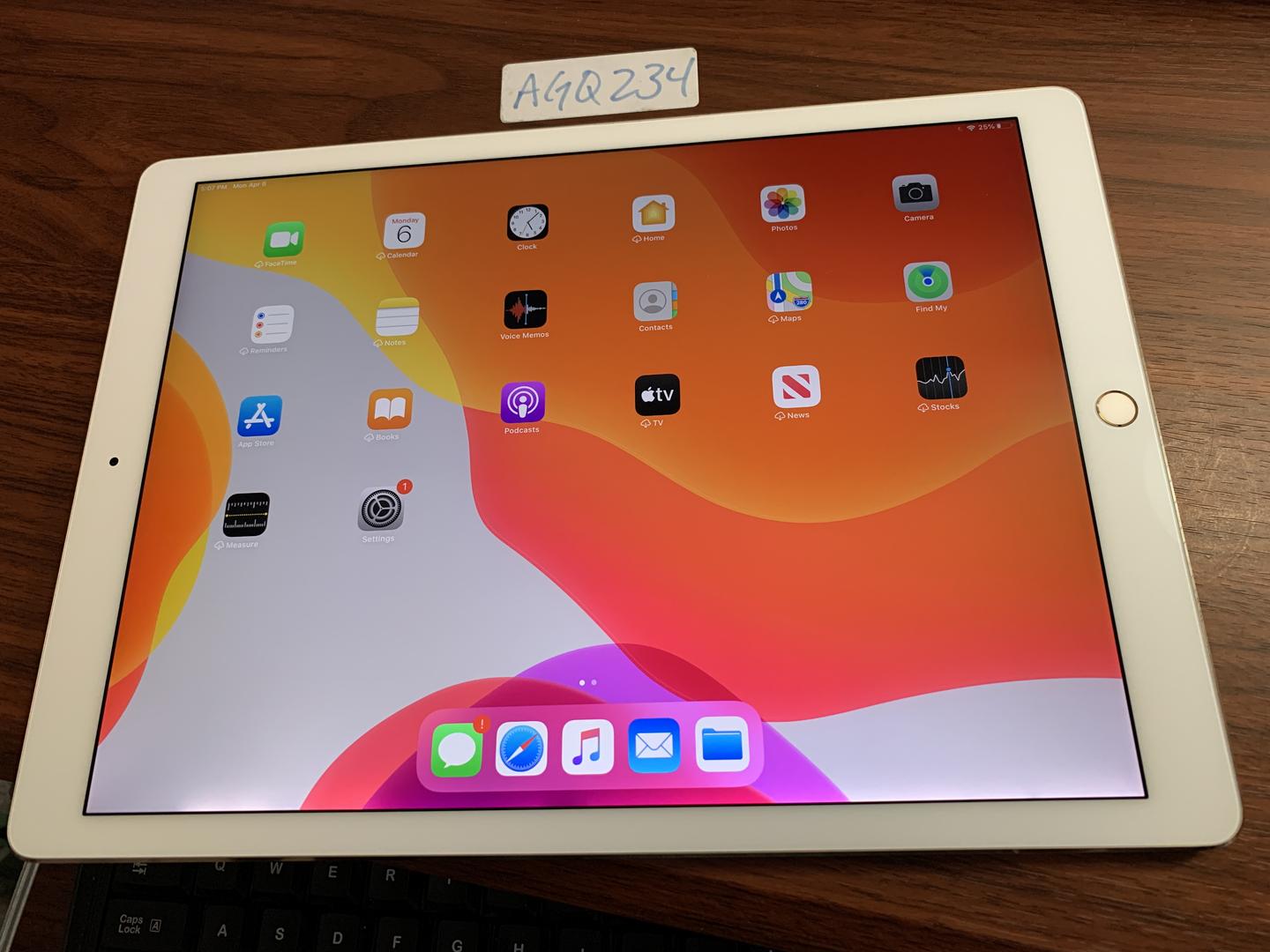
iPad Pro 12.9-inch (2nd generation)
- year : Year: 2017
- Model number (on the Back Cover):
- A1670 on the iPad Pro
- A1671 on the iPad Pro Wi-Fi + Cellular

iPad Pro 11-inch
- year : Year: 2018
- Model number (on the Back Cover):
- A1980 on the iPad Pro
- A2013, A1934 on the iPad Pro Wi-Fi + Cellular

iPad Pro 12.9-inch (3rd generation)
- year : Year: 2018
- Model number (on the Back Cover):
- A1876 on the iPad Pro
- A2014, A1895 on the iPad Pro Wi-Fi + Cellular

iPad Pro 11-inch (2nd generation)
- year : Year: 2020
- Model number (on the Back Cover):
- A2228 on the iPad Pro
- A2068, A2230 on the iPad Pro Wi-Fi + Cellular
- A2231 on the iPad Pro Wifi + Cellular (China Mainland Only)

iPad Pro 12.9-inch (4th generation)
- year : Year: 2020
- Model number (on the Back Cover):
- A2229 on the iPad Pro
- A2069, A2232 on the iPad Pro Wi-Fi + Cellular

iPad Pro 11-inch (3rd generation)
- year : Year: 2021
- Model number (on the Back Cover):
- A2377 on the iPad Pro
- A2459 on the iPad Pro Wi-Fi + Cellular
- A230 on the iPad Pro Wifi + Cellular with mmWave

iPad Pro 12.9-inch (5th generation)
- year : Year: 2021
- Model number (on the Back Cover):
- A2378 on the iPad Pro
- A2461, A2379 on the iPad Pro Wi-Fi + Cellular

iPad Pro 11-inch (4th generation)
- year : Year: 2022
- Model number (on the Back Cover):
- A2759 on iPad Pro 11-inch (4th generation)
- A2761 on iPad Pro 11-inch (4th generation) Wi-Fi + Cellular
- A2435 on iPad Pro 11-inch (4th generation) Wi-Fi + Cellular

iPad Pro 12.9-inch (5th generation)
- year : Year: 2021
- Model number (on the Back Cover):
- A2378 on the iPad Pro
- A2461, A2379 on the iPad Pro Wi-Fi + Cellular