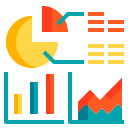Data Recovery
Professional Data Recovery Services in Auckland

GET YOUR DATA RECOVERY DONE WITHIN 24 HOURS
We understand how important data is to home users, enterprises, and small businesses. That's why, when you lose your data, you want to make sure it is recovered completely and securely. Our engineers have over 8 years of experience retrieving data from many different devices and in many different conditions. No matter what happened to get you here, rest assured that Express Gadget Repair can help.
Most Data Recoveries in Auckland are completed within 24 hours upon receiving your device in our lab.
Our Experienced Technicians try their best level to recover your data from your FAILDED device or there's no recovery charge! With over 8 years of experience, our engineers have seen it all. At Express Gadget Repair, we have successfully helped thousands of customers, with various data loss scenarios. Coupled with our 96% success rate and there's not much that our team can't handle.
DATA RECOVERY STARTS FROM $49+GST.
Express Gadget Repair provides Data Recovery services for :
- Laptop, Desktop, PC Hard Drive Recovery,
- SSDS of Dead or Not Booting Laptop,
- Hard drive of Dead or Not Booting iMac,
- Hard drive/SSDS of Dead or Not Booting MacBook,
- Not Detecting USB or Broken USB Drive,
- Flash Memory Card Recovery,
- External Hard drives,
- Dead or Water Damaged iPhone or any other Smart Phone.
Why Choose Express Gadget Repair to Rescue Your IMPORTANT Data?
- Highest Success Rates: We won’t stop until we have exhausted all solutions to recover your data.
- No Data No Charge: We stand behind our work. Guaranteed to recover data or there's no charge.
- Clean Room: No dust and debris won't enter your HDD's during the recovery process.
- Fastest Service: 24-hour Emergency Service available so we can have your data back in your hands fast.
- Experienced Engineers: Means we have seen it all! If it's possible to recover, we'll recover it.
- Custom Tools & Techniques: Proprietary tools & techniques to help us recover data others can't.
Tips to prevent further data loss :
- Stop using hard disk drive if there are clicking or grinding noises
- Avoid auto repair utilities to fix data loss issues
- Never restore a backup to the original system
- Turn off the system but do not shut it down
- Let Professionals Diagnose the problem without trying at home.
- Contact our office for free phone advice on how to best solve your data loss problem.